Notion is a note-taking application that facilitates habit tracking. You can unlock your potential by making a habit tracker in notion.
Do you want consistency in developing habits? With a personalized system of tracking habits in notion, you can easily monitor your habits, set achievable goals, and track your progress.
In this blog, you will learn how to set up all the requirements for the best habit Tracker Notion 2024. Before we dive into let’s discuss why you should track your habit.
Table of Contents
Why Track your habit?
After reading Atomic Habits by James Clear, I became interested in tracking my habits. A habit tracker makes you aware of your habit. As Peter Drucker famously said, “What gets measured gets managed.”
One of the biggest problems of making a new habit is slow feedback. Building a positive habit takes time before you see any results from sticking with it. It would help if you had a way to stay motivated when your desired result is still out of reach.
Habit tracking solves the problem of slow feedback by providing you with a visual cue of your daily progress. You need a system that provides you with immediate feedback on your progress. When you see your daily progress, it will motivate you to stick to that habit.
Why Use Notion?
When I started to track my habits, I bought a copy of James Clear’s Habitual Journal. It was a fantastic habit-tracking tool, but the high copy cost and lack of accessibility made me find a long-term solution. Then, I discovered the habit tracker in notion.
Notion is a popular all-in-one workspace tool for note-taking, database management, and project planning. It’s highly customizable. Here’s why notion is an excellent choice:
- Flexibility: Notion’s flexibility enables you to create your habit tracker. You can customize it to fit your preferences and tracking methods.
- Multi-Platform: Notion is available on the web, desktop, and mobile, ensuring you can access your habit tracker wherever you are.
6 Simple Steps to Make a Habit Tracker in Notion
You can create your habit tracker in notion with the following six steps.
Step 1: Sign Up
To begin, you need to sign up for a free Notion account. You can sign up with your Google account or your email address.
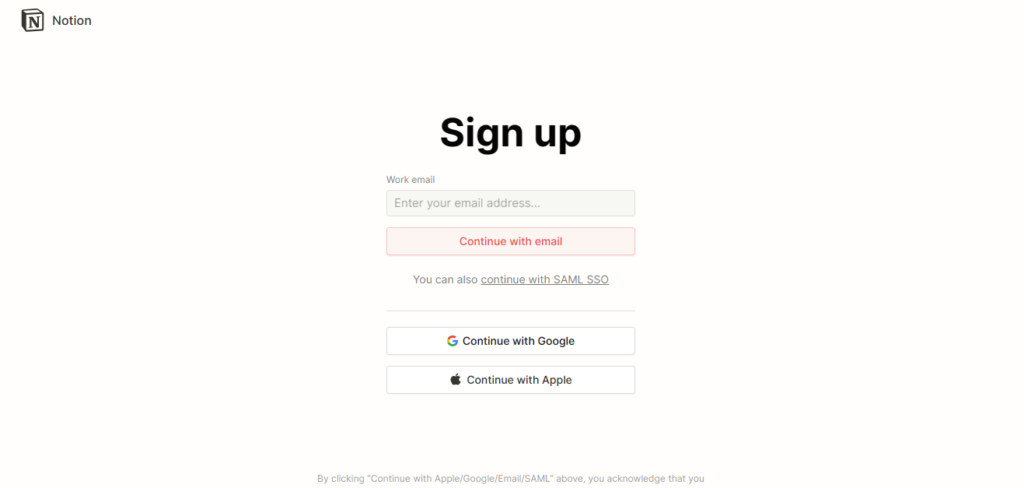
Step 2: Create a Table
After signing in, you can start creating your own habit tracker. Follow these steps:
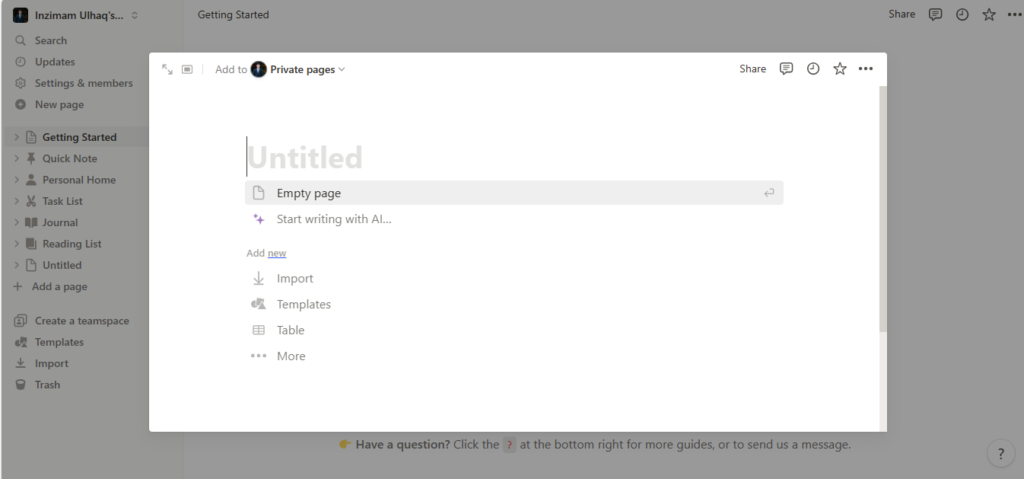
- Click “+ New Page” in the left-hand corner to create a new page.
- When you click it, a new window with a list of database options will appear.
- Select “Table” from the block options.
Step 3: Format Your Table
Once you create the table, you have the foundation for your habit tracker with a few columns and rows with the untitled block, as shown below —But let’s make it more organized and visually appealing.
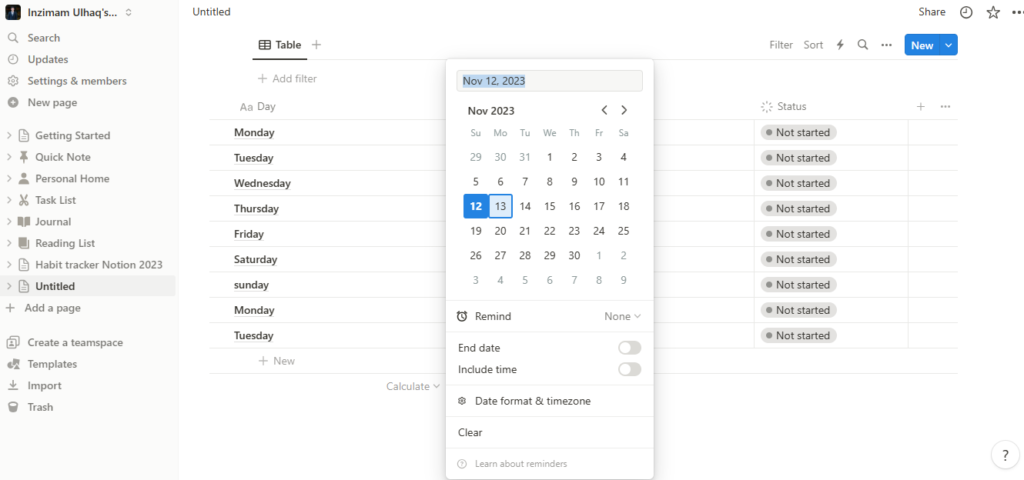
- Give your page a name, e.g., “Habit Tracker notion 2024.” But you can give a name whatever you want.
- Fill Columns: You can create the column for “Day,” “Date,” “Habit Name,” and “Status.”
- Rename the first column as a “Day” by clicking the “Name” heading of the first column. Now you can fill all the rows of the first column with the days of the week (Sunday, Monday, Tuesday…)
- Name the second column as a “Date,” but you have to change its property type before you name it. Change its property type by typing “Date” in the property search; it will change into Date.
- Each row in the “Date” column now will have a mini calendar when clicked. Select a date for each corresponding day of the week.
- Now, you can use the remaining column to add your habit. You can add as many habits as you want by clicking on the “+” icon in the last column.
- Color Coding: create one column for the habit completion status (check box) by adding different colors to indicate habit completion status, e.g., yellow for not started, green for completed, and red for missed.
Step 4: Add Your Habits
Now you have formatted your table; it’s time to populate your habit tracker with the habits you want to track. In the “Habit Name” column, write down the names of the habits you want to monitor, whether you want to stop bad habits like bad skincare habits or develop good ones. Here are some common habits that you might want to track:

- Sleep 7+ hours
- Wake up early
- Brushing your teeth
- Meditation
- Read for 30 minutes
- Work for 8 hours
- Write 250+ words
- Code for 1 hour
Step 5: Track Your Progress
After adding habits, you have a basic habit tracker set up. Go ahead and take action.
Keeping track of your progress is simple because you have formatted the habit columns using the checkbox property. As you go about your day, update your habit tracker by checking the empty box assigned to the habit. For each habit, mark the appropriate status for the day: completed or missed.
This step is where notion’s user-friendly interface shines, which gives extra motivation to not “break the chain’. You can easily update your tracker on any device.
Step 6: Analyze Your Progress
Over time, your habit tracker will fill up with data. At the bottom of the column of each habit, an option for calculating the progress is given. I had chosen the “Percent Checked” option, but you can choose the option that suits you. The percentage option will show your progress.
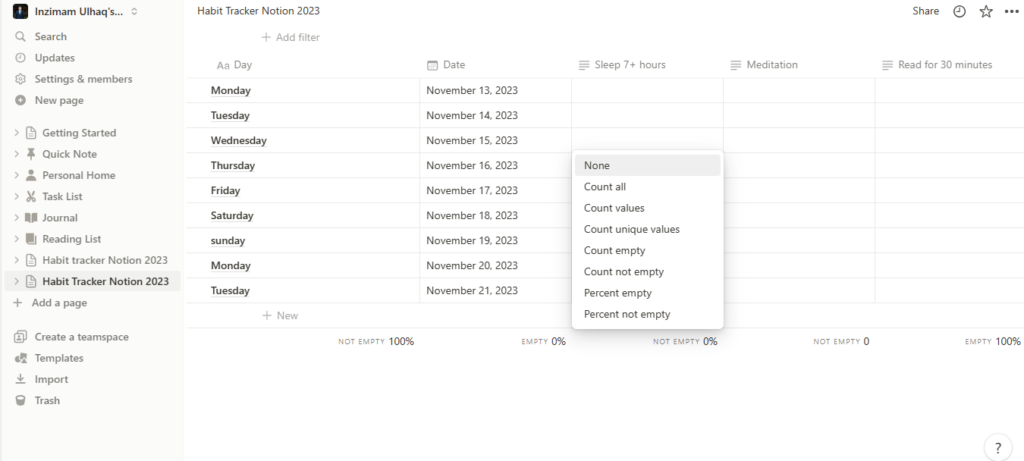
Once you have tracked your habits for one month, try to analyze your performance, where the progress was made, and what areas still need more work. Every daily review of your progress is critical, but it is more beneficial to review your progress weekly. It will give you an extra layer of motivation and consistency.
Free Notion Habit Tracker Template 2024
To make your habit-tracking journey even more accessible, you can use the free Notion habit-tracker template 2024
How to Add Check Box in Notion Table?
Adding checkboxes to your Notion table is a simple way to make your habit tracker more interactive. Here’s how you can do it:
- In your table, create a new column or select an existing one where you want to add checkboxes.
- Click on the cell where you want to place a checkbox.
- In the cell, type “/checkbox” and select the checkbox option from the dropdown menu.
Now, you have a checkbox in the notion table, and you can check or uncheck it to indicate the completion status of your habits.
How Can a Habit Tracker in Notion Help You Meet Your Goals?
A habit tracker in notion can be a powerful tool for achieving your goals. Here’s how:
- Visual Progress: You can see your progress at a glance, which motivates you to keep going.
- Accountability: Tracking your habits ensures you remain accountable to yourself.
- Data-Driven Decisions: You can use data from your habit tracker to make informed decisions about your routines.
- Goal Alignment: Habit tracking helps you align your daily actions with long-term goals.
Conclusion
Making a habit tracker in notion is a practical way to improve your life by cultivating positive habits. Habit tracking in the notion’s flexible and user-friendly interface makes the process enjoyable. Start today, and soon, you’ll be well on your way to a more productive and organized life.
Remember, your journey toward self-improvement begins with a single step. Sign up for notion, create your habit tracker, and watch your progress.



